Alight Motion shake + Glitch effect status Editing
Hey Guy's,
How are you How!
Hope you'll are doing great and absolutely fine and happy. So Welcome again to our new and interesting blog. In this blog we are going to learn about How To Make new trending whatsapp/ instagram reel/ youtube shorts video editing with Shake +Glitch effect in alight motion. This all is possible in your mobile phone and easily to make video. So be with me till the end and enjoy the article 😉.
Demo
Alight Motion v3.7.1.apk Beat Marked Project
Neon Video Effect 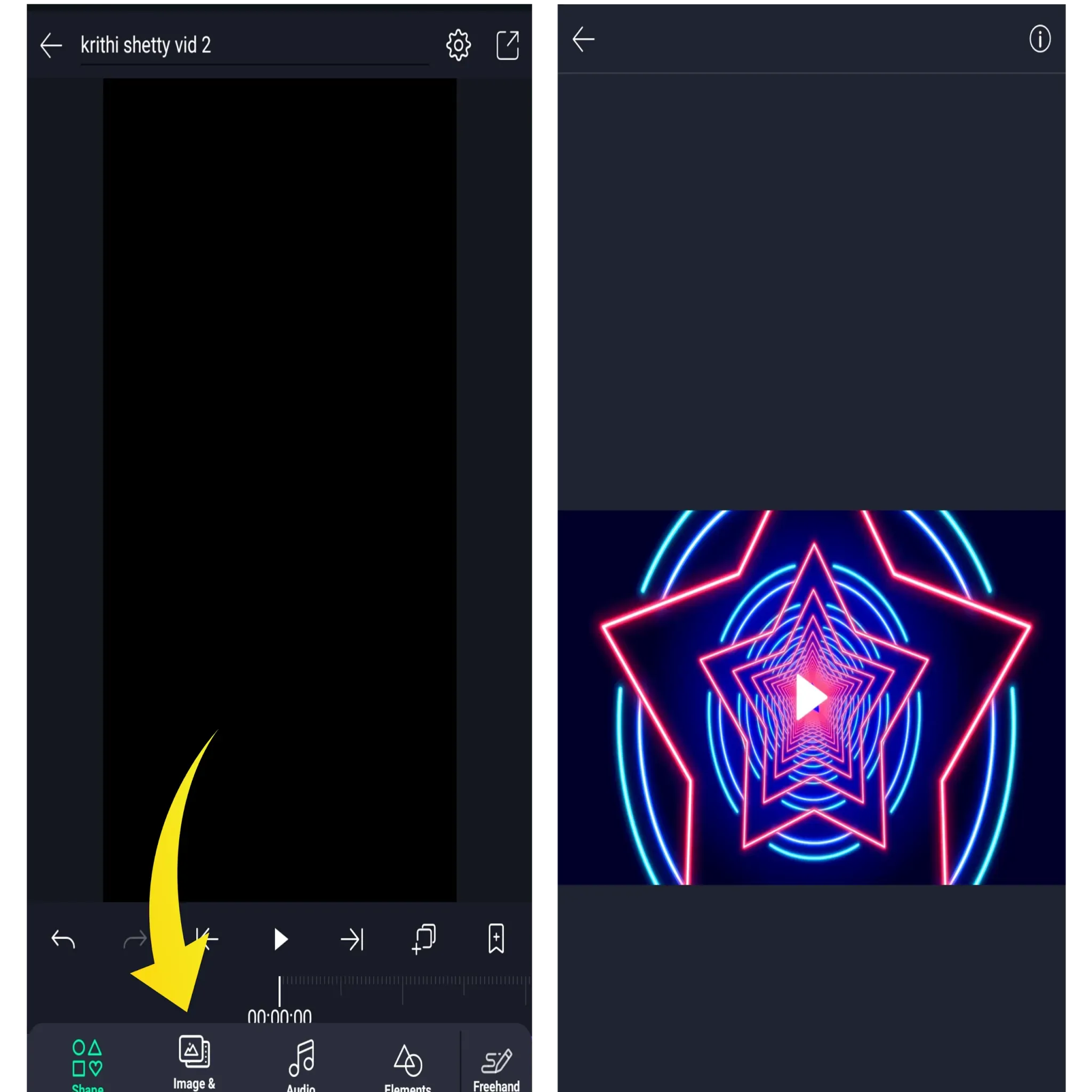
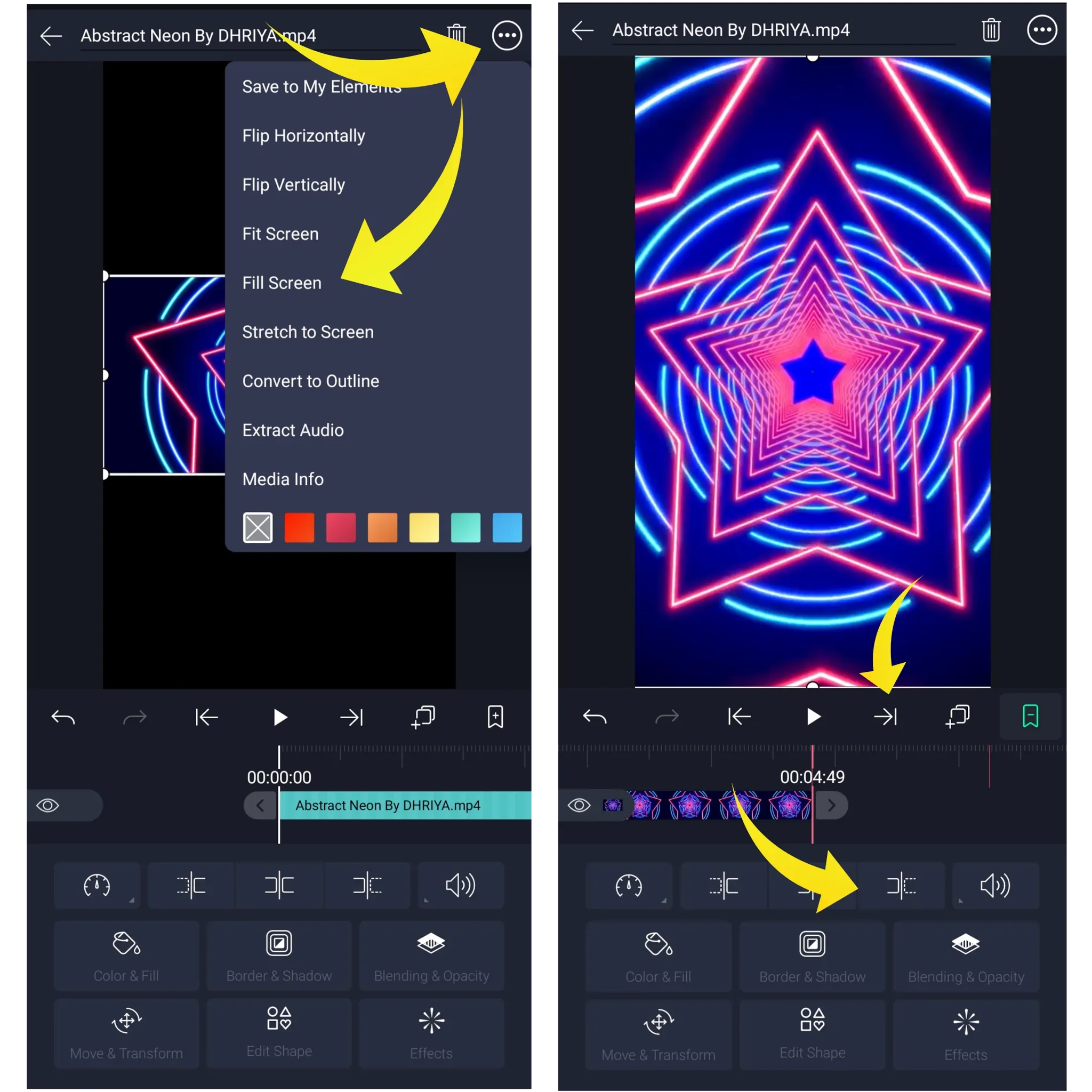
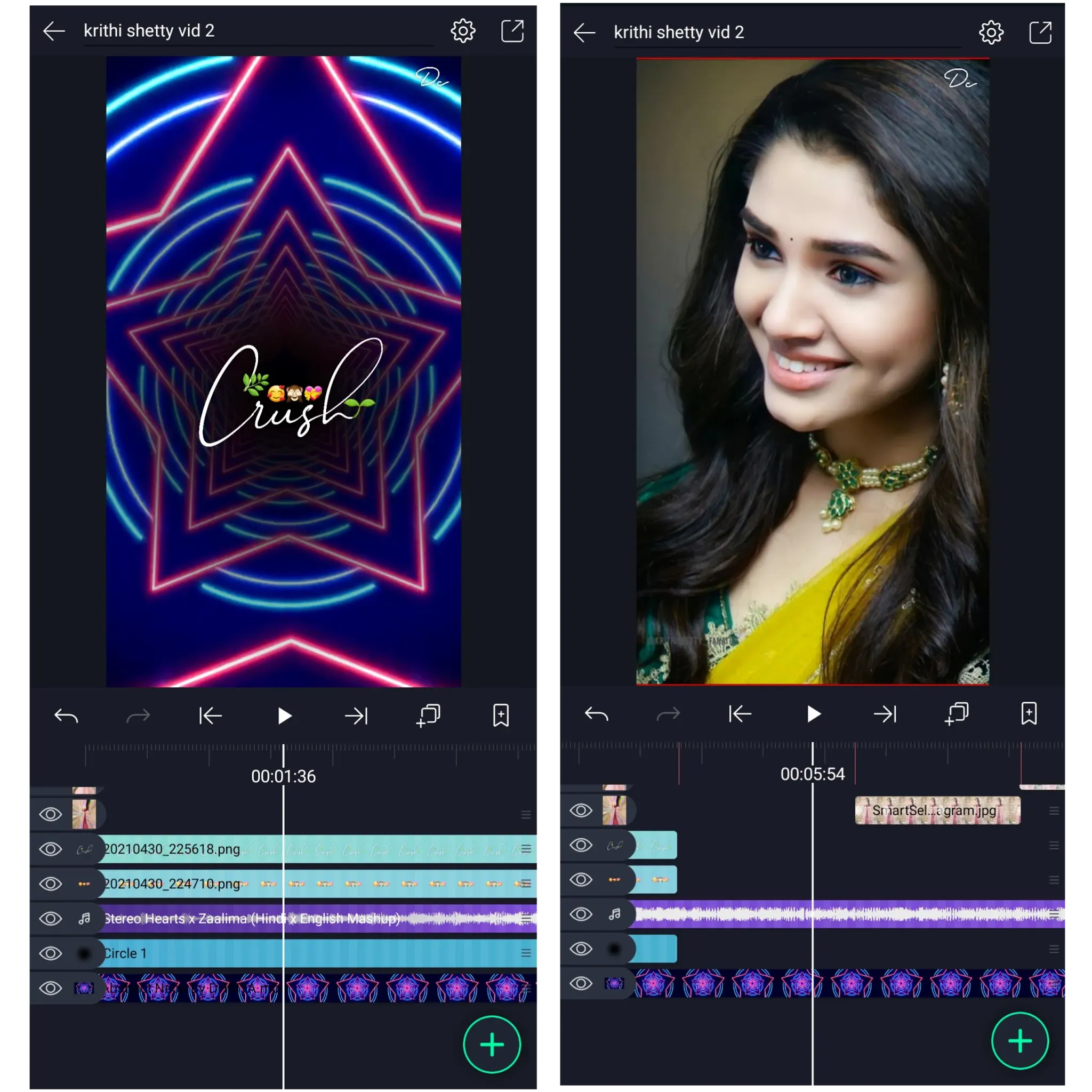
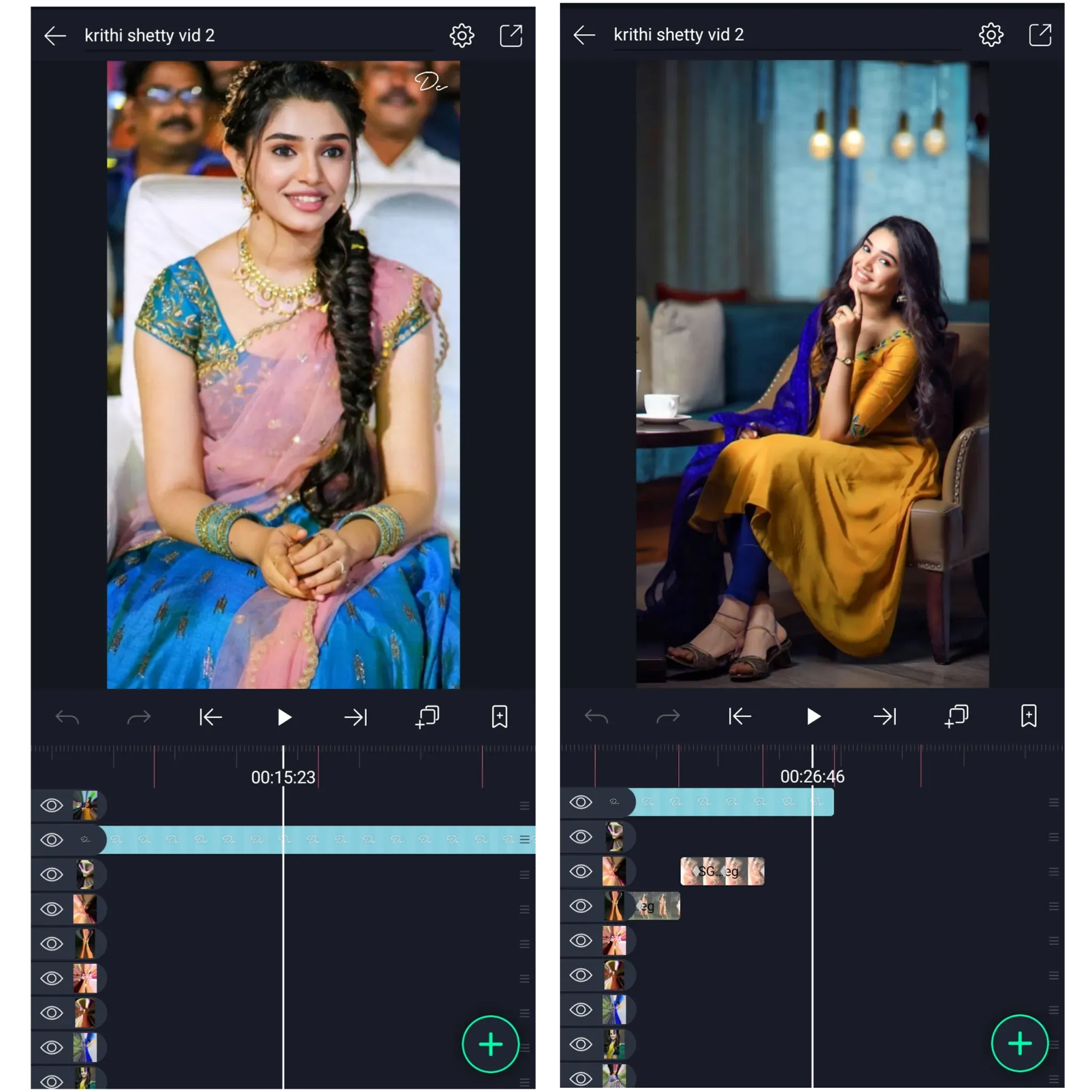
Shake Effect 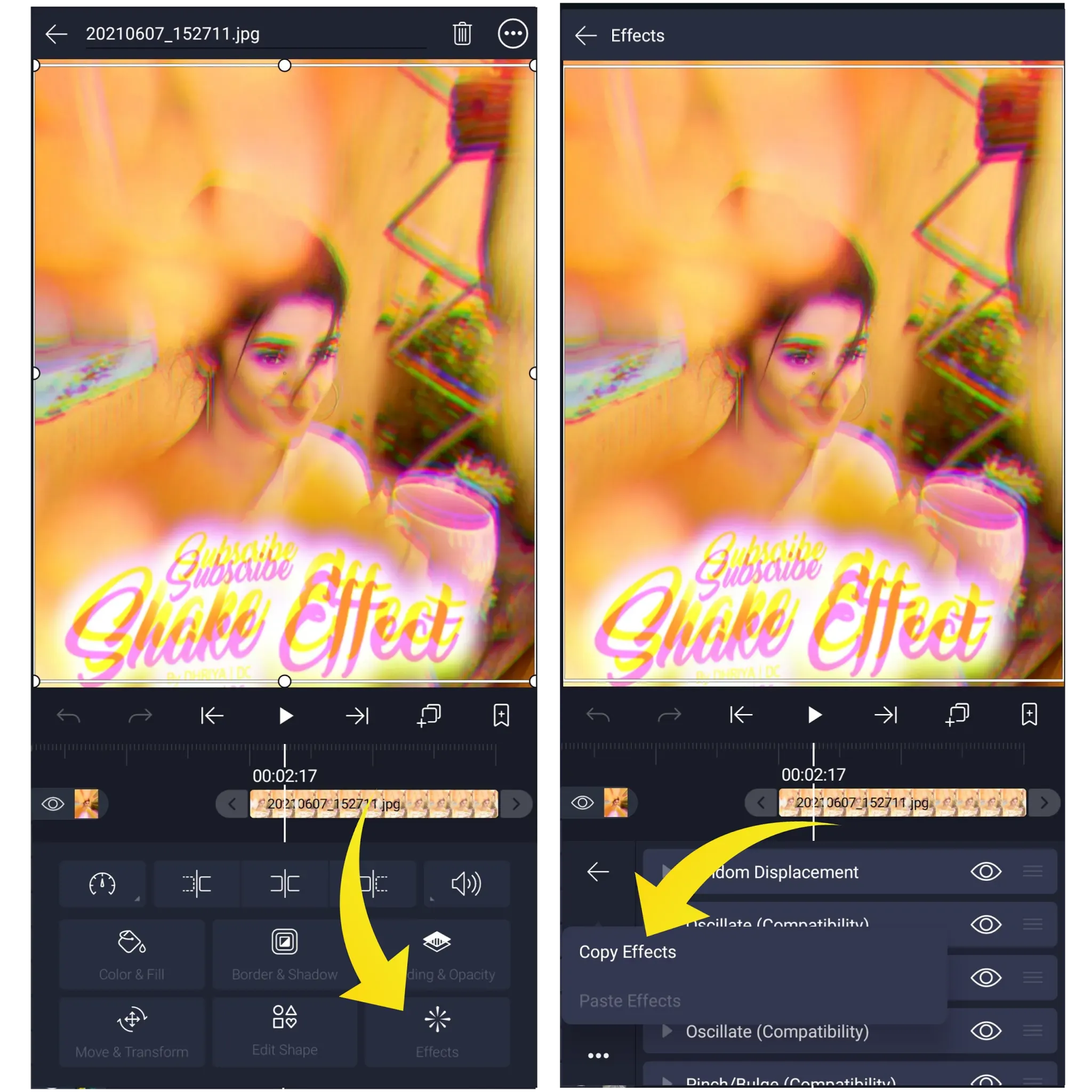
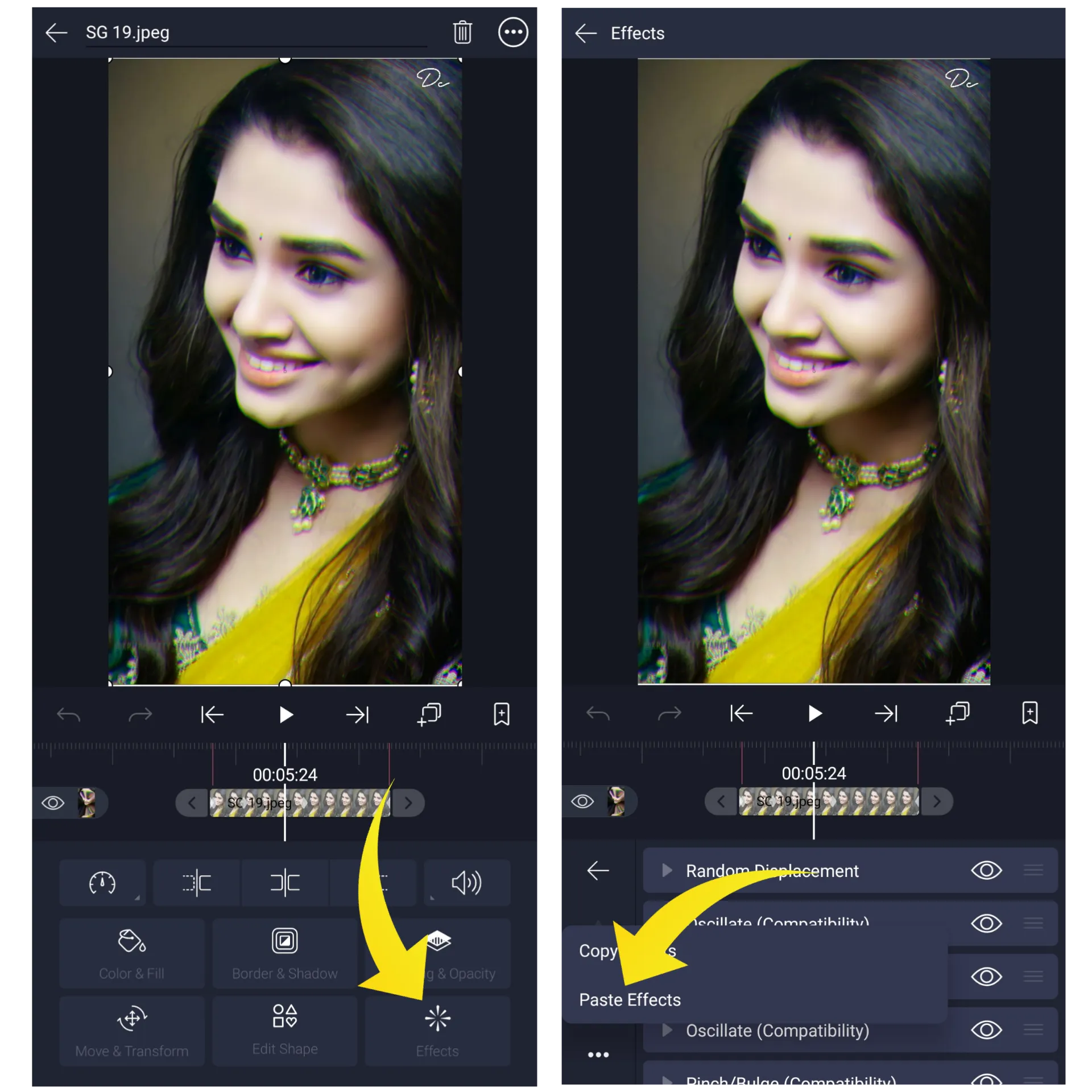
So as i said this Type of video are being viral nowadays and are in trending. On YouTube trending section you can see that short being viral. On Instagram reels also this Type of video are very popular and getting more likes and views. So let's see How you can make Shake +Glitch effect video I alight motion app.
 |
| Thumbnail |
To make Shake+ Glitch effect video we have to take help of Alight Motion App that is available on play store and App Store. DOWNLOAD Alight Motion and install it in your phone.
But this app is paid, to remove watermak you have to pay some amount to this app. But No worries here, click on button below and download alight motion for free, without watermak and with no ads.
After downloading and installing the app you just have to Follow some simple steps to make complete video.
Listen This Melodious Music and Let's Get On.
Steps-
Step 1 :-
In first step you have to import beat Marked project in your alight motion app. Beat Marked project I have provided you below with music. Just click on button below and it'll be redirect you to your alight motion app. Then click on Import project and your Beat Marked project get imported.
This Beat Marked Project Supported To Only Premium Users, So please Download alight motion apk from above link
Step 2 :-
In second step you have to add neon video at the starting of the video. To add that you have to download the video that i have given below. Just click on button and download it. After downloading you have to import from your device. Now to make it fit to screen click on three dots given in upper right corner and select fill screen option and your video will be perfect fits on whole canvas. Set that neon video between 1st and 2nd beat Marks perfectly. (Refer ScreenShots)
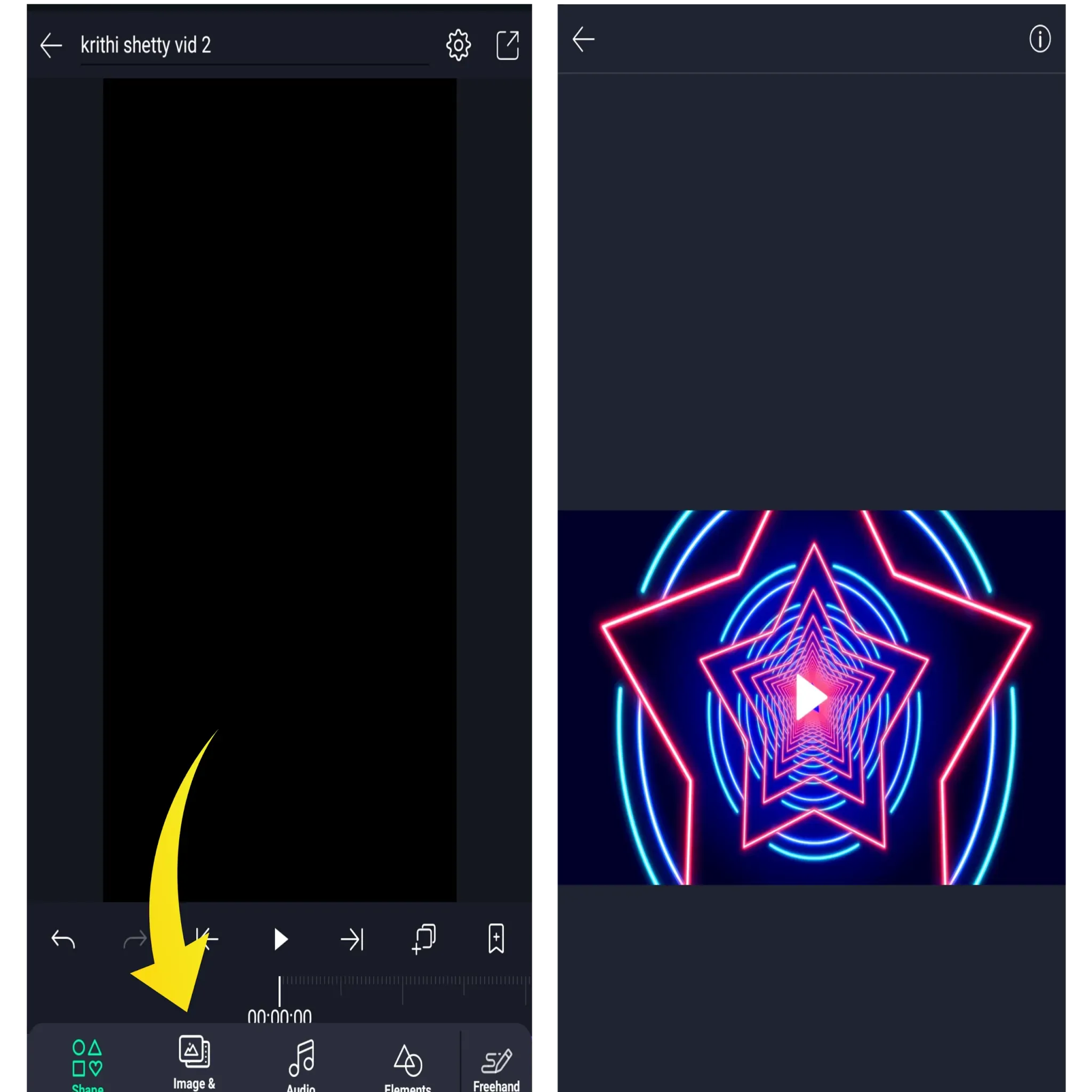
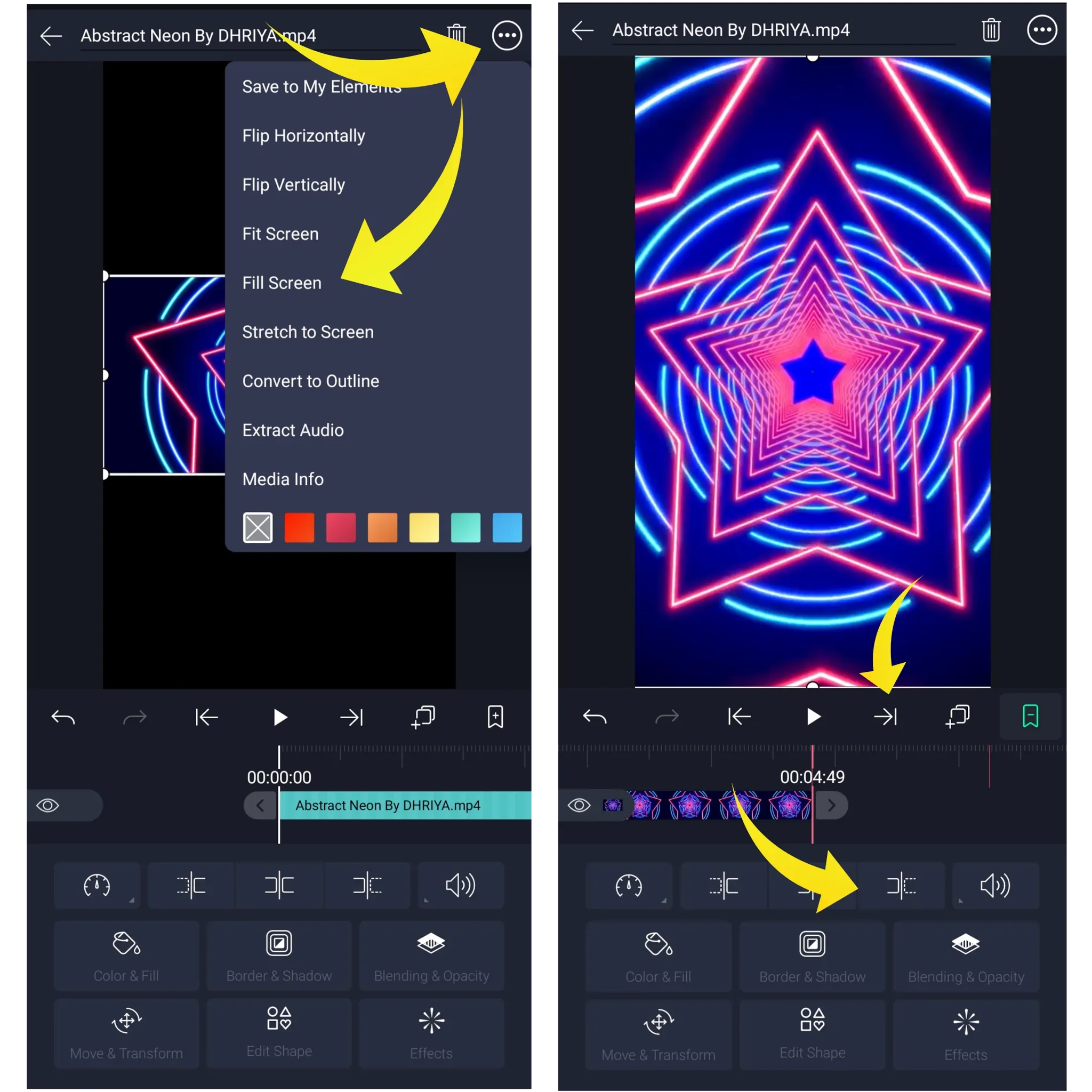
Step 3 :-
Now you have to add PNG elements on that video. For that just download all elements that I have provided below and import it on time-line. Now select one circular shape and give gradient effect to it so that your taxt is visible perfectly. By adjusting and moving images set both CRUSH name png and ICONS png perfectly.
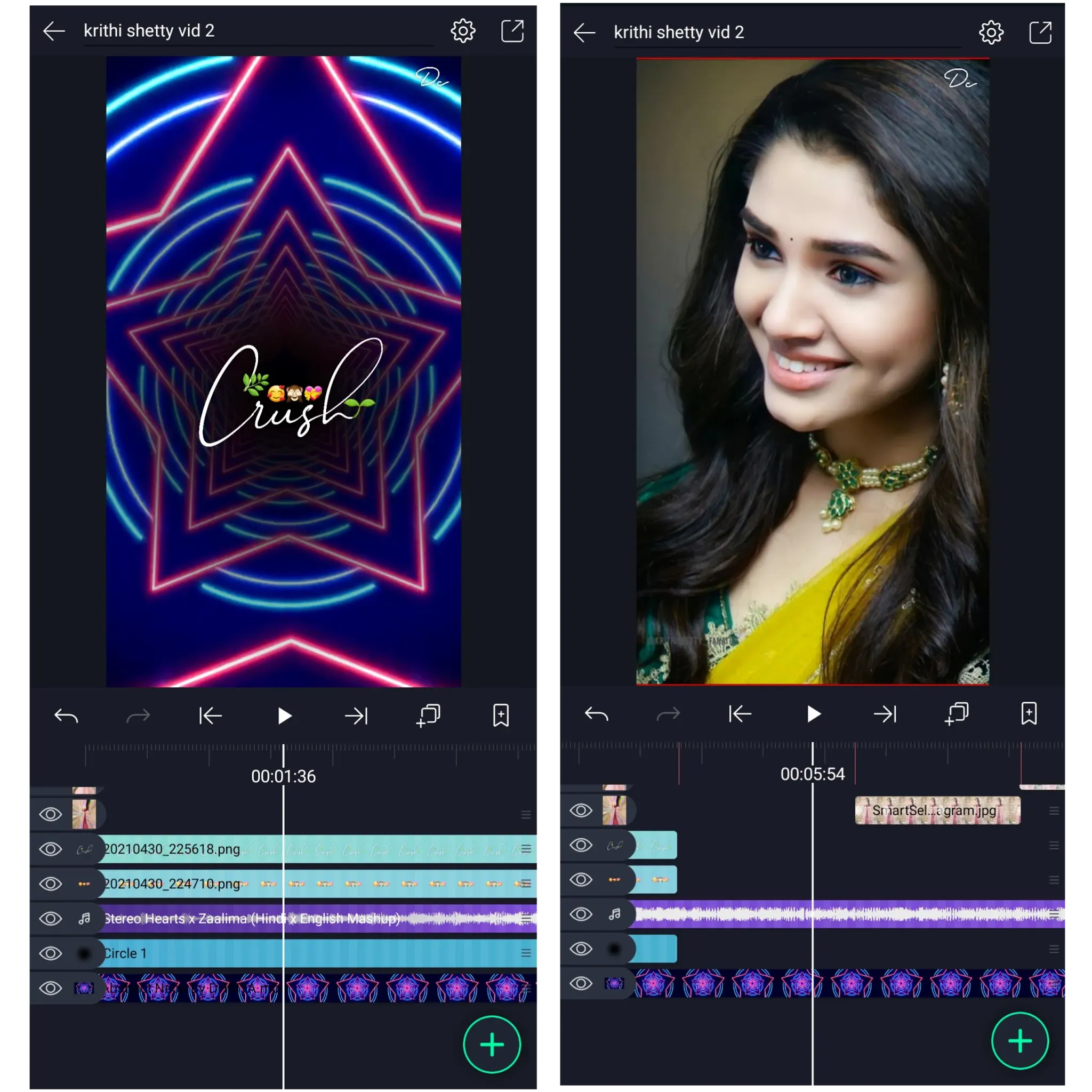
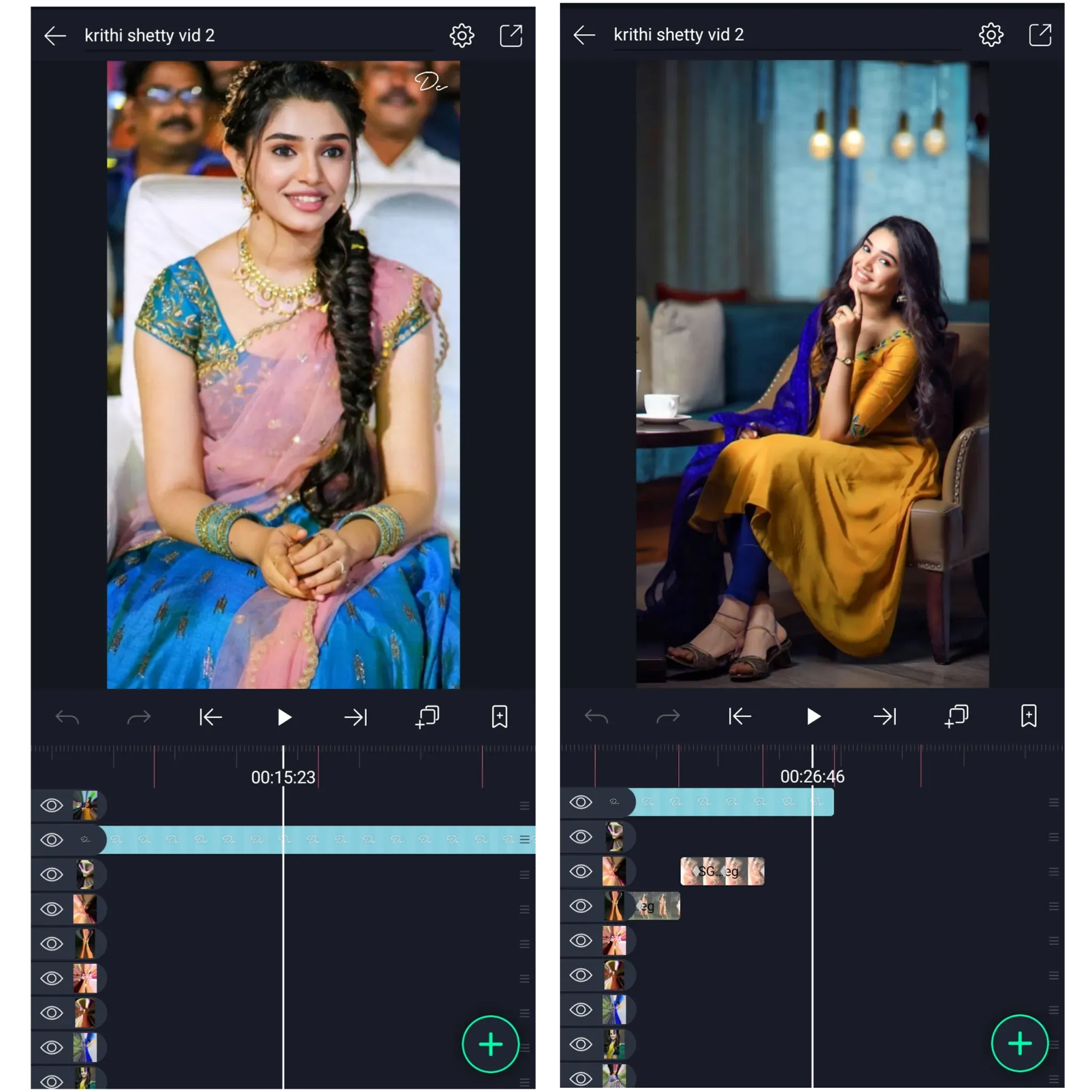
Step 4 :-
You have to add images now. You can add your own or your loved ones images to make video. Add one by one image. Set it in between two beat Marks perfect. Trim image if required also set fill screen mode if required(refer step-2)
I have used krithi ma'am images here to make video. If you want that images then come on our telegram 😉. Also refer Step no.3 Screenshots.
Step 5 :-
After adding all images properly now its time to apply effect. Below I have provided Shake +Glitch effect preset link. Click on that and import it into your alight motion app. Now open effect preset project and click on any one of effect of them. Go to effects tool, click on 3dots at below and click on Copy effects . Now go back to your main project and select 1st image, go to effects tool and click on 3dots below. Paste the effect that we have copied. Repeat same step for all the images. (Refer ScreenShots)
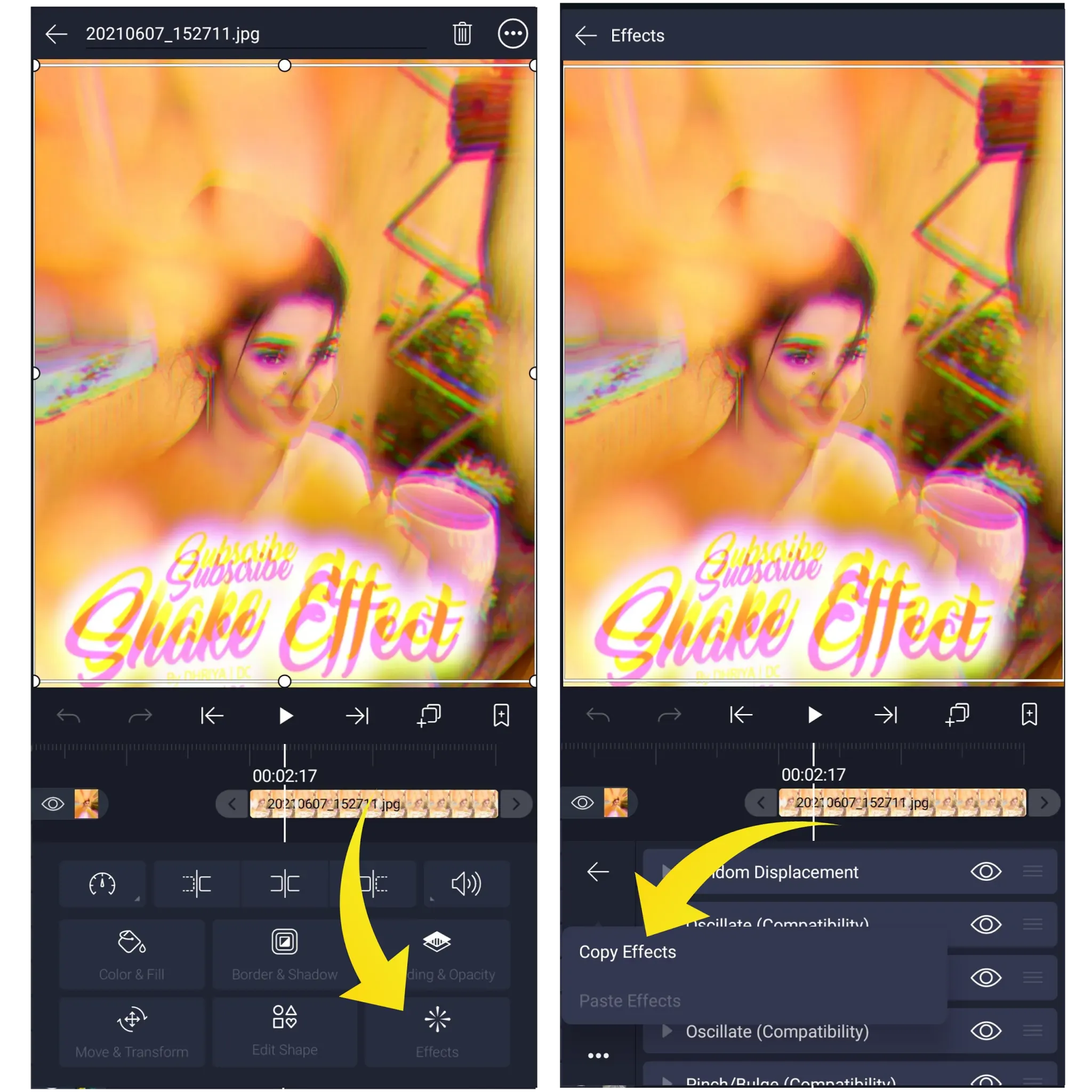
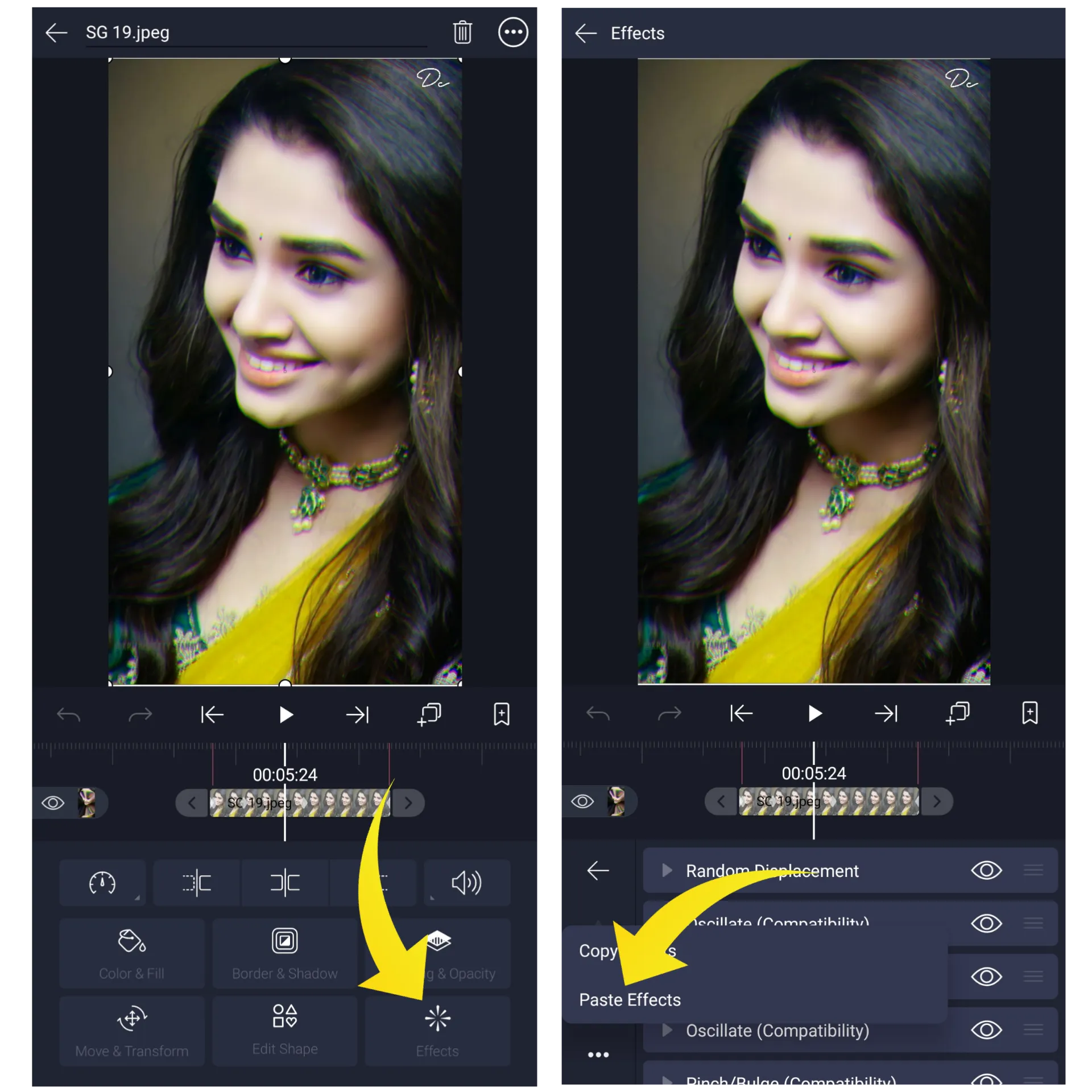
Step 6 :-
Now your video almost ready. Add your LOGO if you want. Click on export button on upper Right Corner and export your video.
But Before Downloading You Need To Subscribe Our Youtube Channel 😁.
I hope you have understood all the steps that i have mentioned above. If you have any doubts then please feel free to ask, Comment Down Below or Contact Us here.
If you haven't cleared any step, Watch our YouTube Tutorial below.
Thank you !
2 comments